Login to the DS2 Web UI
Login: admin
Default Password: t0talc0ntr0l4!
If the password has already been updated to a new password, the password can be found in the DS2 Driver Properties, under "HTTP API Password."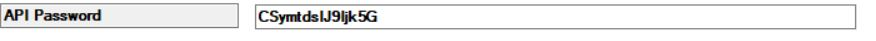
- Click on Services.
- Click on HTTP API.
- Set up the services to match this screen shot.
- Click Save.
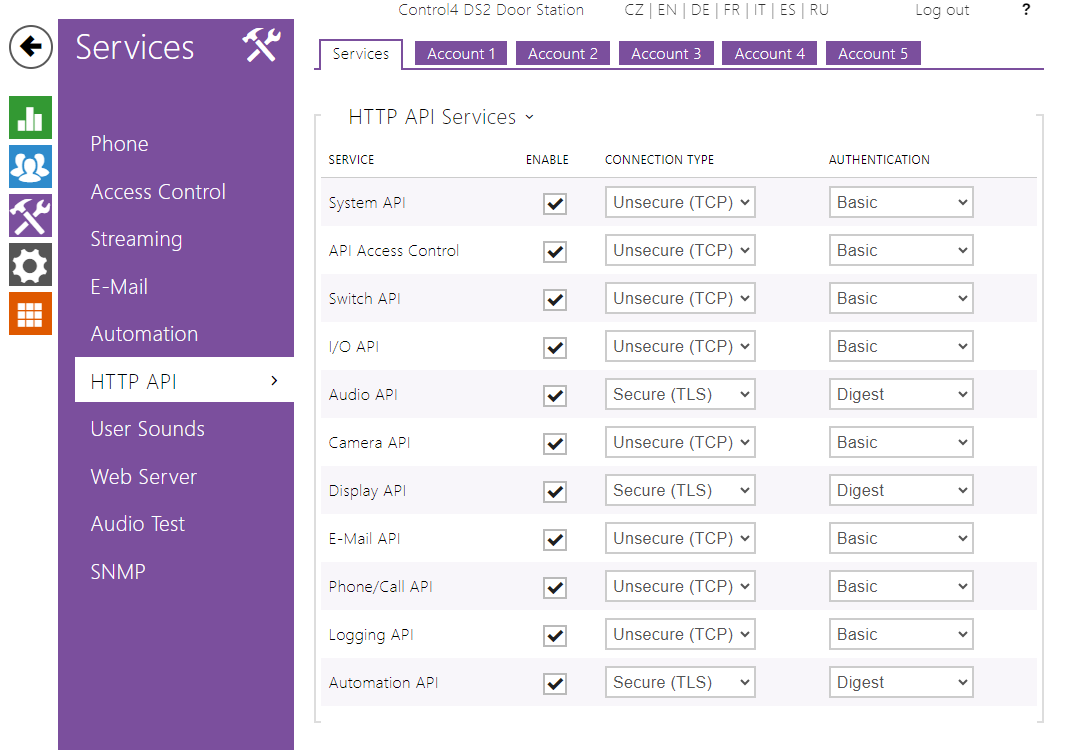
Configure the HTTP API Username and Password.
- Click on Account 1.
- Check enable (if it is not already checked).
- Leave the username as root.
- Configure a new password.
- Check the boxes to match the following screen shot.
- Click Save.
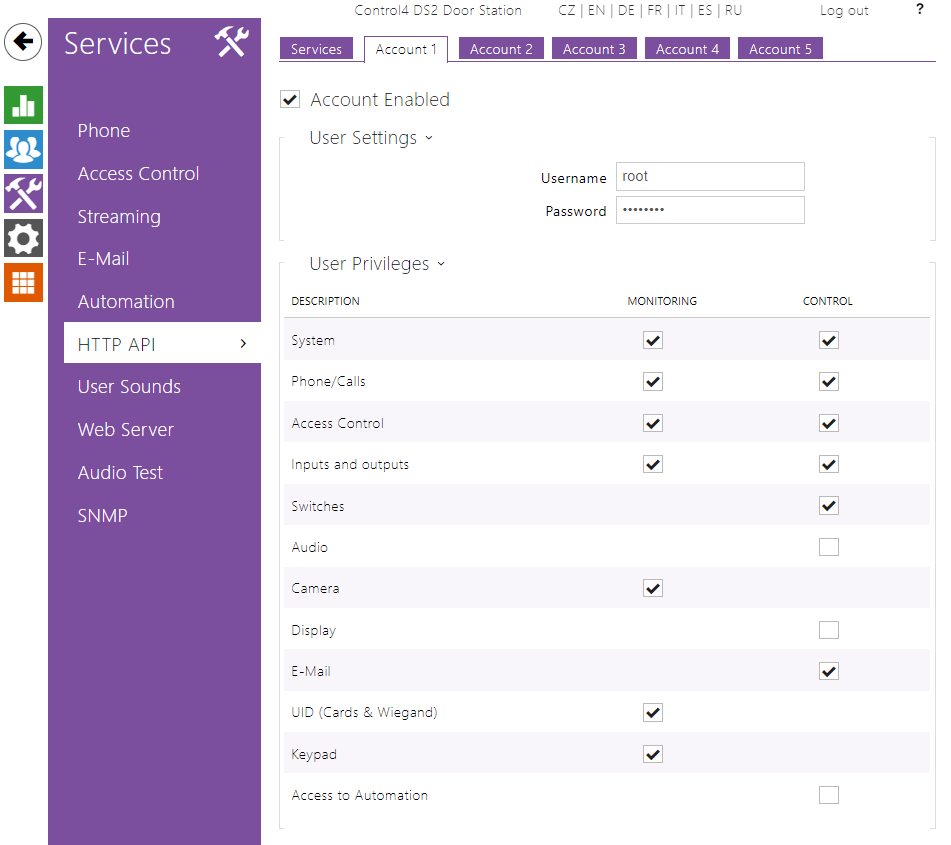
Update the HTTP API password in Composer
- In Composer, click on System Design, then the DS2 driver.
- Click on Properties and update the API Username and Password.
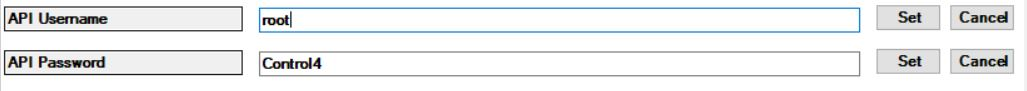
- Click on Set for both options.
- Click on the Actions Tab, then click Auto Config.
Note: When the API password is changed you must also update the password in the camera proxy to match.
Origin Info: Control4 Dealer Portal
Video from our friends Control4 Mexico: Video